Best free DAWs for Windows play a pivotal role in the vast realm of music production, determining the ability to unleash creative potential.
Selecting the right Digital Audio Workstation (DAW) is crucial for Windows users, as it significantly impacts the quality of musical projects.
Aligning with your specific needs and preferences, the diverse features offered by available DAWs empower users to shape their sound effortlessly.
Whether you’re a seasoned producer or a novice, the choice of a DAW becomes the cornerstone of your musical journey, influencing the overall outcome of your artistic endeavors.
Introduction

Digital Audio Workstations (DAWs) serve as the cornerstone of modern music production, providing musicians, producers, and audio engineers with comprehensive tools for composing, recording, editing, and mixing their musical creations.
When it comes to Windows users, the availability of free DAW options opens up a world of possibilities, each offering unique features and capabilities.
Criteria for the Best Free DAWs

Choosing the best free DAW for Windows is a nuanced decision that requires careful consideration of several key criteria. First and foremost, compatibility with the Windows operating system is paramount.
Beyond that, factors such as a user-friendly interface, essential features for music production, and continuous community support and updates play pivotal roles in determining the suitability of a DAW.
Audacity
Overview of Audacity
Audacity stands out as a versatile and user-friendly free DAW for Windows users. Its open-source nature allows for constant updates, ensuring that users have access to the latest features and improvements.
Audacity’s impressive array of editing tools and support for various audio formats has solidified its reputation as a reliable choice for music enthusiasts and professionals.

Key Features
- Multi-track editing
- Support for a wide range of audio formats
- Advanced audio manipulation tools
- Constantly evolving with community contributions
User Feedback and Reviews
User feedback often highlights Audacity’s reliability, especially for basic to intermediate audio editing tasks. Its intuitive interface and broad compatibility contribute to positive reviews.
Cakewalk by BandLab
Introduction to Cakewalk
Cakewalk, now available for free under the BandLab umbrella, offers a professional-grade experience for Windows users.
This fully-featured DAW provides advanced capabilities such as multi-track recording, a user-friendly interface, and an extensive library of virtual instruments.

Noteworthy Features
- Pro-level multi-track recording
- Intuitive user interface
- A vast library of virtual instruments
- Seamless integration with BandLab’s collaborative platform
Advantages for Windows Users
Cakewalk’s deep integration with the Windows environment ensures optimal performance and compatibility, making it an attractive choice for Windows users seeking a high-quality free DAW.
LMMS (Linux MultiMedia Studio)
Overview of LMMS
Originally designed for Linux, LMMS has successfully made its mark on Windows. Boasting a user-friendly interface, LMMS provides essential features for music production, making it accessible for beginners while still catering to the needs of more experienced users.

User-Friendly Interface
LMMS’s interface is designed with user accessibility in mind, featuring intuitive controls and a straightforward layout. This makes it an ideal choice for those new to music production.
Unique Features for Windows Users
Despite its cross-platform nature, LMMS offers features that specifically cater to Windows users, enhancing their overall experience with the software.
Tracktion T7
Introduction to Tracktion T7
Tracktion T7 is a feature-rich DAW designed specifically for Windows users. Its single-screen interface enhances workflow, while the unlimited audio and MIDI tracks make it a powerful tool for music production.
Positive user experiences highlight T7’s reliability and performance.

Features that Make it Stand Out
- Single-screen interface for efficient workflow
- Unlimited audio and MIDI tracks
- Support for third-party plugins
- Advanced automation capabilities
User Experiences and Testimonials
Users often praise Tracktion T7 for its stability, ease of use, and seamless integration of advanced features without compromising performance.
Ardour
Brief Introduction to Ardour
Ardour, known for its versatility across various operating systems, offers noteworthy functionalities for Windows users.
Its focus on providing professional-grade features, such as unlimited audio tracks and non-destructive editing, makes it a compelling option for serious musicians.

Key Functionalities for Windows Users
- Unlimited audio tracks
- Non-destructive editing capabilities
- Support for a wide range of audio formats
- Advanced mixing and automation features
Pros and Cons
While Ardour is highly praised for its feature set, users may encounter a steeper learning curve compared to simpler DAWs. However, the benefits for advanced users are substantial.
GarageBand (using Boot Camp)
Explanation of Using GarageBand on Windows
While GarageBand is native to macOS, Windows users can access it using Boot Camp. Despite limitations, the software offers various features, including virtual instruments and pre-recorded loops, making it an interesting choice for those willing to explore cross-platform options.

Features and Limitations
GarageBand, even when accessed through Boot Camp, provides access to virtual instruments, a variety of loops, and basic recording capabilities.
However, users should be aware of potential limitations compared to the macOS version.
User Satisfaction
Windows users who opt for GarageBand through Boot Camp appreciate the opportunity to access its unique features, though they may encounter occasional challenges related to the cross-platform setup.
Waveform Free
Overview of Waveform Free
Waveform Free is gaining popularity among Windows users due to its sleek design and comprehensive feature set.
Its compatibility with VST plugins and intuitive interface contribute to a seamless music production experience. Community support and positive feedback enhance its appeal.

Key Elements for Windows Users
- Sleek and user-friendly interface
- Compatibility with VST plugins
- In-depth feature set for music production
- Active community support and regular updates
Community Support and Feedback
Waveform Free benefits from an engaged community, with users often sharing tips, and tutorials, and showcasing their music created with the software. Positive feedback highlights its reliability and performance.
DarkWave Studio
Introduction to DarkWave Studio
DarkWave Studio, known for its modular architecture, provides a unique environment for music creation.
Windows users benefit from its stability and the ability to create complex arrangements with ease. User testimonials often highlight its reliability in handling intricate projects.

Notable Features
- Modular architecture for flexible arrangement
- Stability in handling complex projects
- Advanced audio processing capabilities
- Support for third-party plugins
User Testimonials and Community Engagement
DarkWave Studio’s community engagement is evident through user testimonials and discussions around its modular approach to music production. Users appreciate its stability and versatility.
Hydrogen
Brief Overview of Hydrogen
Originally designed for Linux, Hydrogen has expanded its reach to Windows users. This user-friendly drum machine software offers a straightforward interface and compatibility with Windows, making it a valuable tool for musicians focused on rhythm and percussion.

Compatibility with Windows
Hydrogen’s developers have ensured a smooth transition to the Windows platform, maintaining the software’s user-friendly interface and its primary focus on providing high-quality drum sounds.
User Reviews and Feedback
Users often commend Hydrogen for its simplicity and effectiveness in creating drum patterns. Its lightweight nature and dedicated focus on percussion make it a go-to choice for rhythm-oriented musicians.
BandLab
Introduction to BandLab
BandLab, serving as both a DAW and a social music platform, is gaining traction among Windows users.
Its collaborative features, cloud-based storage, and the ability to create music with others in real-time make it a compelling choice for those seeking a connected music production experience.

Features for Windows Users
- Collaborative music creation in real-time
- Cloud-based storage for easy access to projects
- Integration with BandLab’s social platform for music sharing
- DAW features are suitable for various skill levels
Collaboration Possibilities
BandLab’s emphasis on collaboration sets it apart, allowing Windows users to engage with a global community of musicians, share projects seamlessly, and even participate in real-time collaborative sessions.
Traction Waveform Free
Overview of Traction Waveform Free
Traction Waveform Free caters specifically to Windows users, offering a streamlined interface and a rich set of features. The software’s intuitive design and compatibility with VST plugins make it an attractive option for those who prioritize both functionality and ease of use.

Essential Features
- Streamlined interface for efficient workflow
- Compatibility with VST plugins
- Advanced audio and MIDI editing capabilities
- In-depth feature set for professional music production
Windows Compatibility and User Satisfaction
Traction Waveform Free is designed with Windows users in mind, ensuring optimal compatibility and performance. Positive user satisfaction is often attributed to its feature-rich environment.
Conclusion (Best Free DAWs For Windows)
In the realm of music production, the right DAW can be the catalyst for unlocking your creative potential. Windows users are fortunate to have a plethora of free options, each with its unique set of features.
Whether you’re a beginner or a seasoned musician, finding the best free DAW for Windows involves considering your specific needs and preferences.
Unleash your musical creativity without breaking the bank, explore these free DAWs, and find the one that resonates with your unique style.
For even more details, feel free to check out SunTech World.
Frequently Asked Questions (FAQs)
What makes a DAW suitable for Windows?
A DAW suitable for Windows should be compatible with the operating system, providing a seamless and stable user experience. Consider aspects like system requirements and performance optimization.
Are these free DAWs as feature-rich as paid ones?
While free DAWs may have some limitations, many offer a rich set of features comparable to paid alternatives. However, the extent of features may vary, so it’s essential to assess your specific needs and workflow.
How do user reviews influence the choice of a DAW?
User reviews provide valuable insights into the real-world performance and user satisfaction of a DAW. Consider the overall sentiment, user experiences, and any common issues mentioned in reviews to make an informed decision.
Can I use these DAWs for professional music production?
Yes, many free DAWs, including some mentioned here, are suitable for professional music production. However, the suitability depends on your specific requirements and the complexity of your projects. Some professionals successfully use free DAWs in their workflow.
What should I consider when transitioning from a paid DAW to a free one?
Transitioning from a paid DAW to a free one requires careful consideration. Evaluate the feature parity, the learning curve, and any unique characteristics of the free DAW. Ensure that it aligns with your workflow and meets your production needs before making the switch.





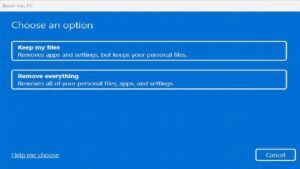
Content for your website https://zetds.seychellesyoga.com/info
Web Development Wizards https://zetds.seychellesyoga.com/info
Can provide a link mass to your website https://zetds.seychellesyoga.com/info
Your site’s position in the search results https://zetds.seychellesyoga.com/info
Free analysis of your website https://zetds.seychellesyoga.com/info
Content for your website https://zetds.seychellesyoga.com/info
Web Development Wizards https://zetds.seychellesyoga.com/info
Can provide a link mass to your website https://zetds.seychellesyoga.com/info
Your site’s position in the search results https://zetds.seychellesyoga.com/info
Free analysis of your website https://zetds.seychellesyoga.com/info
SEO Optimizers Team https://zetds.seychellesyoga.com/info
I offer mutually beneficial cooperation https://zetds.seychellesyoga.com/info
Cool website. There is a suggestion https://zetds.seychellesyoga.com/info
I really liked your site. Do you mind https://zetds.seychellesyoga.com/info
Here’s what I can offer for the near future https://zetds.seychellesyoga.com/info
You will definitely like it https://zetds.seychellesyoga.com/info
Content for your website https://ztd.bardou.online/adm
Web Development Wizards https://ztd.bardou.online/adm
Can provide a link mass to your website https://ztd.bardou.online/adm
Your site’s position in the search results https://ztd.bardou.online/adm
Free analysis of your website https://ztd.bardou.online/adm
SEO Optimizers Team https://ztd.bardou.online/adm
I offer mutually beneficial cooperation https://ztd.bardou.online/adm
Cool website. There is a suggestion https://ztd.bardou.online/adm
I really liked your site. Do you mind https://ztd.bardou.online/adm
Here’s what I can offer for the near future https://ztd.bardou.online/adm
Content for your website https://ztd.bardou.online/adm
Web Development Wizards https://ztd.bardou.online/adm
Can provide a link mass to your website https://ztd.bardou.online/adm
Your site’s position in the search results https://ztd.bardou.online/adm
Free analysis of your website https://ztd.bardou.online/adm
SEO Optimizers Team https://ztd.bardou.online/adm
I offer mutually beneficial cooperation https://ztd.bardou.online/adm
Cool website. There is a suggestion https://ztd.bardou.online/adm
Content for your website http://myngirls.online/
Web Development Wizards http://myngirls.online/
Can provide a link mass to your website http://myngirls.online/
Your site’s position in the search results http://myngirls.online/
Free analysis of your website http://myngirls.online/
SEO Optimizers Team http://myngirls.online/
I offer mutually beneficial cooperation http://myngirls.online/
Content for your website http://fertus.shop/info/
Web Development Wizards http://fertus.shop/info/
Can provide a link mass to your website http://fertus.shop/info/
Your site’s position in the search results http://fertus.shop/info/
Free analysis of your website http://fertus.shop/info/
SEO Optimizers Team http://fertus.shop/info/
I offer mutually beneficial cooperation http://fertus.shop/info/
Cool website. There is a suggestion http://fertus.shop/info/
I really liked your site. Do you mind http://fertus.shop/info/
Here’s what I can offer for the near future http://fertus.shop/info/
You will definitely like it http://fertus.shop/info/
The best prices from the best providers http://fertus.shop/info/
Additional earnings on your website http://fertus.shop/info/
Analytics of your website http://fertus.shop/info/
I would like to post an article http://fertus.shop/info/
How to contact the administrator on this issue http://fertus.shop/info/
Shall we exchange links? My website http://fertus.shop/info/
The offer is still valid. Details http://fertus.shop/info/
We offer cooperation on SEO optimization http://fertus.shop/info/
Content for your website http://fertus.shop/info/
Web Development Wizards http://fertus.shop/info/
Web Development Wizards http://fertus.shop/info/
Your site’s position in the search results http://fertus.shop/info/
SEO Optimizers Team http://fertus.shop/info/