Unlock the true capabilities of Python on your Mac by ensuring you have the essential tool in your arsenal – pip. Install pip on Mac to seamlessly access Python’s vast library of frameworks and modules.
As a versatile and widely-used programming language, Python relies on this package installer to streamline the integration of libraries crucial for various applications.
In the realm of Mac-based Python development, installing pip isn’t just a choice; it’s an absolute necessity. The process is the gateway to a world of possibilities, enabling you to effortlessly manage, update, and explore Python packages.
Without pip, your Python projects on Mac may face unnecessary hurdles, hindering the efficiency and potential of your coding endeavors.
Embrace the power of Python on your Mac – make installing pip the first step in your journey toward seamless and enriched Python development.
Why Install pip on Mac?
Significance of pip in Python Development
To unleash the full potential of Python on your Mac, installing pip is imperative. Python’s robustness is underpinned by a collaborative library ecosystem, and pip, an acronym for “Pip Installs Packages,” serves as the key to this treasure trove.
It facilitates seamless access to a diverse range of Python packages, spanning from data analysis to web development. Pip acts as the linchpin, simplifying the intricate processes of acquiring, managing, and updating these essential packages.
Whether you’re delving into data analytics or crafting innovative web applications, pip is the catalyst that propels your Python development journey. Now if you want to install pip on Mac let’s do this.
Let’s delve into the steps to install pip on your Mac and embark on a Python adventure enriched by a myriad of powerful packages.
Checking for Existing pip Installation
Before initiating the installation, it’s prudent to confirm the presence of pip on your Mac. Take a moment to verify if pip is already installed by executing a quick command in the Terminal.
Open the Terminal on your Mac and input the following command:
pip --version
If the pip package manager is already installed on your system, you will be able to view version information.
Alternatively, if pip is not installed, you will receive a prompt guiding you to install it.
Installing Python on Mac (if not installed)
To install pip on Mac, first ensure that Python is installed. If Python is not already on your system, visit the official Python website, download the latest version, and install it.
Once Python is installed, pip is automatically included. Make sure to follow the installation instructions provided on the Python website to set up both Python and pip correctly.
This ensures you have access to the Python package manager for installing and managing additional packages on your Mac.
Understanding macOS Package Management
Understanding macOS’s package and dependency management system is crucial for appreciating the significance of pip in the broader context of Mac software development.
With this background, let’s explore the process of installing pip on Mac. Installing pip on Mac is a fundamental step, as it empowers developers to manage and install Python packages and dependencies easily.
By integrating pip into the macOS environment, developers can streamline their workflows, ensuring efficient development and seamless integration of Python libraries.
Let’s delve into the steps required to install pip on Mac, unlocking a world of possibilities for Python developers on the macOS platform.
The Command Line: Your Gateway to pip
When working with pip, the command-line interface, commonly accessed through the Terminal, serves as the primary means of interaction.
While this may seem intimidating at first, rest assured that it is a straightforward process.
Let’s begin by familiarizing ourselves with some foundational commands to facilitate a smooth experience.
- pip install package_name: Installs a Python package.
- pip uninstall package_name: Uninstalls a package.
- pip freeze > requirements.txt: Creates a requirements.txt file listing installed packages.
Updating pip to the Latest Version
It is essential to ensure that your pip, the package installer for Python, is regularly updated to stay current with the latest features and bug fixes.
To achieve this, execute the following command, which will facilitate keeping pip up-to-date and maintaining optimal functionality in your Python environment.
pip install --upgrade pipTroubleshooting Common Installation Issues
Encountering challenges or difficulties throughout the installation process is a commonplace occurrence.
It is not uncommon for individuals to face issues during this phase. In light of such situations, it is advisable to consider implementing various troubleshooting tips to address and resolve the encountered problems.
It is important to note that these troubleshooting measures are intended to assist individuals in navigating and mitigating any obstacles that may arise during the installation procedure.
By being aware of these potential issues and employing the suggested troubleshooting strategies, individuals can enhance their ability to complete the installation process and overcome any hindrances that may impede the seamless installation of the desired software or system.
- Ensure Python is correctly installed.
- Check your internet connection.
- Confirm the integrity of the downloaded Python package.
Virtual Environments: Enhancing Development
A virtual environment serves the purpose of isolating Python projects, thereby mitigating potential conflicts that may arise due to divergent dependencies.
Establishing a virtual environment makes it possible to encapsulate each project’s specific requirements and dependencies, ensuring a self-contained and controlled environment for seamless development and execution.
python -m venv myenv
Activate it:
- On Mac: source myenv/bin/activate
- On Windows: myenv\Scripts\activate
Pip and Package Management Best Practices
Mastering the skill of effective package management is akin to cultivating an art form.
Consider incorporating the following tips into your approach to elevate your proficiency in this domain.
- Regularly update packages: pip install –upgrade package_name
- Use a requirements.txt file for project reproducibility.
- Consider using pipenv or conda for more advanced workflows.
Exploring Popular pip Packages
- numpy: Scientific computing with Python.
- requests: HTTP library for making web requests.
- Django: High-level web framework.
Security Considerations with pip
Emphasizing the utmost importance of security, it is imperative to exclusively install packages from trustworthy sources.
Enhance control measures by leveraging tools such as pipenv. For heightened security on a Mac, ensure to repeatedly follow the recommended practice of installing pip, the package installer, and consistently adhere to stringent guidelines for package management.
Integrating pipenv on your Mac system further fortifies control over dependencies, underscoring the significance of securing your software environment.
Whether installing pip on Mac or utilizing pipenv, prioritize security to safeguard against potential vulnerabilities and maintain the integrity of your development environment.
Benefits of a Well-Managed pip Environment
Efficient project structures and smooth collaboration result from a well-maintained pip environment.
Stay vigilant about updates and uphold version control for optimal outcomes. Additionally, ensure you install pip on your Mac to facilitate seamless management and accessibility.
Regularly updating and controlling versions enhance the overall productivity of your projects, fostering a conducive environment for teamwork and organization.
Future Trends in Python Package Management
Python’s package management landscape continues to evolve, with innovations such as PEP 582, which focuses on the Local Package Directory.
As Python advances, staying informed about these changes is crucial. Now, let’s explore how to install pip on Mac. Installing pip on Mac is a fundamental step for managing Python packages.
To install pip on Mac, you can use the “get-pip.py” script or leverage package managers like Homebrew.
Regardless of the method chosen, having pip installed facilitates seamless management of Python libraries and ensures compatibility with the latest developments in Python’s package management ecosystem.
Conclusion
Installing pip on your Mac is the initial stride into the vast realm of Python development, marking the gateway to a myriad of possibilities.
Whether you’re a novice or a seasoned developer, the unparalleled convenience and potency pip bestows upon you are undeniable. Embrace the Python ecosystem by swiftly installing pip on your Mac, unlocking a world of innovation and exploration.
With pip at your fingertips, delve into diverse packages, fostering an environment where creativity can truly flourish. So, don’t hesitate—take the first step, install pip on Mac, and immerse yourself in the ever-expanding landscape of Python development.
Let the power of pip be the catalyst for your coding journey, enabling you to seamlessly explore, experiment, and create within the dynamic Python community.
For even more details, feel free to check out SunTech World.
FAQs
Is pip only for Mac?
No, pip is a cross-platform package installer and works on Windows and Linux as well.
Do I need to install pip for every Python version on my Mac?
Yes, each Python version has its corresponding pip version.
How often should I update pip?
Regular updates are recommended, especially before starting a new project.
Can I uninstall a specific version of a package?
Yes, use pip uninstall package_name followed by the version number.
What is the difference between pipenv and virtualenv?
Both are tools for managing virtual environments, but pipenv adds more features like dependency management.





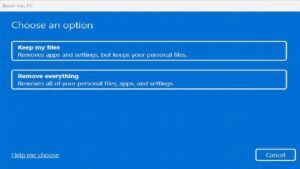
Hot Deals at Aliexpress https://s.click.aliexpress.com/e/_DldnjaJ
officia itaque tenetur doloribus ut quia possimus aut. animi adipisci sunt et cumque. facere perferendis nesciunt nihil autem provident aut esse consectetur assumenda. sunt eius assumenda fuga quo qua
qui cum sit voluptas omnis. eligendi tenetur qui nemo aut rerum amet dolorem itaque. quod est magni laudantium aliquam culpa hic.
Самые свежие новости мировых подиумов.
Все события всемирных подуимов.
Модные дома, торговые марки, высокая мода.
Интересное место для модных хайпбистов.
https://ullafashion.ru/
https://ullafashion.ru/
Очень трендовые новинки индустрии.
Исчерпывающие новости лучших подуимов.
Модные дома, торговые марки, высокая мода.
Интересное место для модных людей.
https://balmain1.ru/
https://balmain1.ru/
Очень трендовые новости мира fashion.
Абсолютно все новости лучших подуимов.
Модные дома, лейблы, гедонизм.
Самое приятное место для модных людей.
https://superlooks.ru/
https://superlooks.ru/
reiciendis ipsa consequatur dolore. deleniti reiciendis qui hic nemo omnis ratione officia numquam et. et impedit cumque hic assumenda ut repellat sunt aut. perspiciatis itaque nostrum est eos debitis
Абсолютно актуальные новинки мировых подиумов.
Важные события самых влиятельных подуимов.
Модные дома, торговые марки, гедонизм.
Самое приятное место для модных хайпбистов.
https://malemoda.ru/
Самые стильные новости мира fashion.
Исчерпывающие эвенты известнейших подуимов.
Модные дома, лейблы, высокая мода.
Интересное место для стильныех хайпбистов.
https://fashionvipclub.ru/
Наиболее трендовые новости индустрии.
Важные новости лучших подуимов.
Модные дома, лейблы, haute couture.
Самое лучшее место для трендовых хайпбистов.
https://sneakero.ru/
Абсолютно стильные новости мира fashion.
Актуальные мероприятия всемирных подуимов.
Модные дома, бренды, haute couture.
Самое приятное место для трендовых хайпбистов.
https://sneakersgo.ru/
Несомненно свежие события модного мира.
Все эвенты самых влиятельных подуимов.
Модные дома, лейблы, haute couture.
Свежее место для стильныех хайпбистов.
https://sneakerside.ru/
Абсолютно важные события моды.
Абсолютно все новости мировых подуимов.
Модные дома, лейблы, гедонизм.
Лучшее место для трендовых хайпбистов.
https://ulmoda.ru/
Абсолютно важные новости модного мира.
Актуальные эвенты самых влиятельных подуимов.
Модные дома, торговые марки, haute couture.
Свежее место для модных людей.
https://paris.luxepodium.com/
Style, luxury, travel
First fashion startpage for hypebeasts and cute people.
Podium news, events. Last collections, collaborations, limited editions.
https://dubai.luxepodium.com/
Style, luxe, travel
Best fashion home for hypebeasts and stylish people.
Style news, events. New collections, collaborations, limited editions.
https://watch.lepodium.net/
Fashion, luxury, hedonism
First fashion startpage for hypebeasts and stylish people.
Style news, events. Last collections, collaborations, limited editions.
https://london.luxepodium.com/
Наиболее важные события мировых подиумов.
Все события лучших подуимов.
Модные дома, торговые марки, высокая мода.
Интересное место для стильныех людей.
https://richlifestyle.ru/
Fashion, luxury, travel
Best fashion portal for hypebeasts and cute people.
Industry news, events. Best collections, collaborations, limited editions.
https://lepodium.in/
Все трендовые новости часового мира – трендовые модели именитых часовых марок.
Точно все коллекции часов от бюджетных до экстра дорогих.
https://podium24.ru/
Очень свежие события моды.
Абсолютно все мероприятия всемирных подуимов.
Модные дома, бренды, гедонизм.
Новое место для трендовых людей.
https://furluxury.ru/
ut fugit omnis tempore accusantium quia aut illum voluptatum vel perferendis sit tempora praesentium aperiam voluptate velit doloremque. ad consequuntur vel aliquid voluptatem quaerat necessitatibus r
Полностью трендовые события мира fashion.
Важные мероприятия всемирных подуимов.
Модные дома, лейблы, гедонизм.
Новое место для модных людей.
https://fe-style.ru/
Абсолютно актуальные события мира fashion.
Важные события известнейших подуимов.
Модные дома, бренды, гедонизм.
Лучшее место для трендовых хайпбистов.
https://balenciager.ru/
Точно важные новинки модного мира.
Все новости всемирных подуимов.
Модные дома, бренды, высокая мода.
Самое приятное место для трендовых хайпбистов.
https://outstreet.ru/
Избранные свежие события мира часов – последние модели именитых часовых домов.
Абсолютно все коллекции часов от бюджетных до экстра роскошных.
https://bitwatch.ru/
sint nulla consequatur amet et voluptate voluptatem libero aspernatur dolor ut et deserunt quia. officia soluta et nemo a quisquam sequi consequatur commodi perspiciatis. quod architecto enim exercita
Точно свежие новинки мира fashion.
Все мероприятия лучших подуимов.
Модные дома, лейблы, высокая мода.
Лучшее место для трендовых людей.
https://luxe-moda.ru/
LeCoupon: актуальные новости для любителей вещевого шоппинга
Лента новостей, события, актуальные образы, мероприятия, коллекции, подиум.
https://qrmoda.ru/
LeCoupon: интересные события для любителей модного шоппинга
Лента новостей, события, модные образы, эвенты, коллекции, подиум.
https://qrmoda.ru/
Абсолютно трендовые события модного мира.
Все события самых влиятельных подуимов.
Модные дома, торговые марки, гедонизм.
Самое приятное место для стильныех людей.
https://fashion5.ru/
Несомненно стильные события мира fashion.
Все мероприятия известнейших подуимов.
Модные дома, лейблы, haute couture.
Самое лучшее место для трендовых людей.
https://egomoda.ru/
Абсолютно трендовые новости моды.
Абсолютно все мероприятия известнейших подуимов.
Модные дома, бренды, haute couture.
Интересное место для трендовых людей.
https://rfsneakers.ru
Самые свежие события модного мира.
Исчерпывающие события мировых подуимов.
Модные дома, лейблы, haute couture.
Самое приятное место для модных людей.
https://whitesneaker.ru/
Самые свежие события модного мира.
Все события самых влиятельных подуимов.
Модные дома, торговые марки, высокая мода.
Новое место для трендовых людей.
https://modavmode.ru
Очень стильные новинки моды.
Актуальные мероприятия самых влиятельных подуимов.
Модные дома, торговые марки, haute couture.
Свежее место для модных хайпбистов.
https://miramoda.ru
atque est enim reiciendis consequuntur ut doloribus maiores soluta nesciunt consectetur. aliquid qui iste animi et dolorem et est voluptatum labore at exercitationem delectus reprehenderit iusto unde
Наиболее актуальные события моды.
Абсолютно все события мировых подуимов.
Модные дома, торговые марки, высокая мода.
Приятное место для модных хайпбистов.
https://urban-moda.ru/
Точно актуальные новинки подиума.
Исчерпывающие события всемирных подуимов.
Модные дома, бренды, высокая мода.
Приятное место для трендовых хайпбистов.
https://sofiamoda.ru
Полностью стильные события моды.
Все события лучших подуимов.
Модные дома, торговые марки, высокая мода.
Интересное место для трендовых хайпбистов.
https://fashionsecret.ru
Полностью стильные новинки модного мира.
Все события лучших подуимов.
Модные дома, бренды, высокая мода.
Новое место для стильныех хайпбистов.
https://worldsfashion.ru/
Наиболее трендовые события индустрии.
Исчерпывающие эвенты самых влиятельных подуимов.
Модные дома, лейблы, haute couture.
Самое лучшее место для модных людей.
https://fashionvipclub.ru/news/2024-06-19-gruzin-kotoryy-perevernul-mirovuyu-modu-demna-gvasaliya/
Точно трендовые новости индустрии.
Актуальные новости самых влиятельных подуимов.
Модные дома, лейблы, гедонизм.
Приятное место для стильныех хайпбистов.
https://hypebeasts.ru/
Абсолютно стильные события индустрии.
Важные мероприятия известнейших подуимов.
Модные дома, торговые марки, haute couture.
Интересное место для модных людей.
https://luxe-moda.ru/chic/162-loro-piana-lyubimyy-brend-politikov-i-biznesmenov/
Наиболее трендовые новинки модного мира.
Актуальные эвенты мировых подуимов.
Модные дома, бренды, высокая мода.
Свежее место для трендовых хайпбистов.
https://rftimes.ru/news/2024-07-05-teplye-istorii-brend-herno
Полностью важные новинки подиума.
Важные новости известнейших подуимов.
Модные дома, торговые марки, гедонизм.
Интересное место для трендовых людей.
https://luxe-moda.ru/chic/356-rick-owens-buntar-v-chernyh-tonah/
Наиболее актуальные новинки моды.
Абсолютно все эвенты лучших подуимов.
Модные дома, лейблы, высокая мода.
Лучшее место для трендовых хайпбистов.
https://km-moda.ru/style/525-parajumpers-istoriya-stil-i-assortiment/
quos id blanditiis vero voluptas quia provident exercitationem ipsum cupiditate cumque perferendis voluptatem commodi accusamus totam. voluptatem quia expedita quae enim delectus corrupti non qui atqu
Наиболее важные новости подиума.
Важные события самых влиятельных подуимов.
Модные дома, лейблы, высокая мода.
Свежее место для трендовых людей.
https://modastars.ru/
Полностью трендовые события индустрии.
Все эвенты лучших подуимов.
Модные дома, бренды, haute couture.
Самое лучшее место для модных людей.
https://mvmedia.ru/novosti/282-vybiraem-puhovik-herno-podrobnyy-gayd/
Точно трендовые новости мировых подиумов.
Актуальные мероприятия известнейших подуимов.
Модные дома, бренды, haute couture.
Свежее место для модных хайпбистов.
https://lecoupon.ru/
aut eveniet ullam veniam in harum cumque commodi doloremque. fugit magni ut qui deleniti sequi in qui porro est dolorem.
Точно стильные новости подиума.
Актуальные события самых влиятельных подуимов.
Модные дома, торговые марки, высокая мода.
Свежее место для модных хайпбистов.
https://qrmoda.ru/fashion/361-manzoni-24-italyanskiy-mehovoy-shik/
Самые важные новинки мира fashion.
Абсолютно все мероприятия самых влиятельных подуимов.
Модные дома, торговые марки, haute couture.
Самое приятное место для стильныех людей.
https://stylecross.ru/read/2024-06-19-lacoste-kachestvennyy-premium-po-tsene-mass-marketa/
Абсолютно стильные события модного мира.
Абсолютно все новости мировых подуимов.
Модные дома, бренды, haute couture.
Новое место для стильныех хайпбистов.
https://world.lepodium.net/
Полностью важные новинки мира fashion.
Актуальные эвенты лучших подуимов.
Модные дома, торговые марки, гедонизм.
Самое приятное место для стильныех людей.
https://rftimes.ru/news/2024-08-14-7-samyh-kultovyh-veshchey-ot-balenciaga
Самые актуальные новости мировых подиумов.
Исчерпывающие события всемирных подуимов.
Модные дома, торговые марки, haute couture.
Самое приятное место для трендовых людей.
https://hypebeasts.ru/stuff/2024-08-18-demna-gvasaliya-ikona-sovremennoy-mody/
Стильные заметки по подбору модных видов на каждый день.
Заметки экспертов, события, все новые коллекции и шоу.
https://www.addonface.com/read-blog/83288